Advertisement
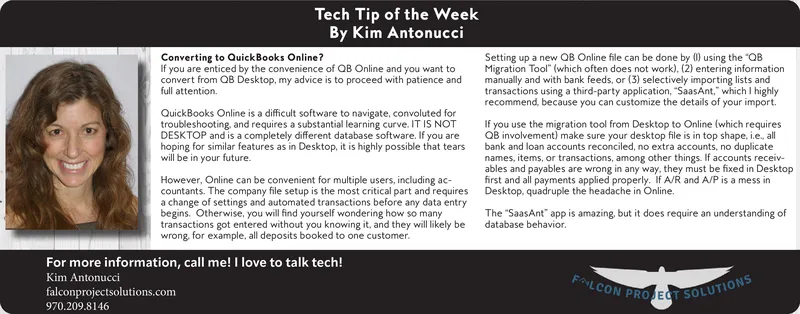
-
Published Date
November 2, 2023This ad was originally published on this date and may contain an offer that is no longer valid. To learn more about this business and its most recent offers, click here.
Ad Text
Tech Tip of the Week By Kim Antonucci 970.209.8146 Converting to QuickBooks Online? If you are enticed by the convenience of QB Online and you want to convert from QB Desktop, my advice is to proceed with patience and full attention. QuickBooks Online is a difficult software to navigate, convoluted for troubleshooting, and requires a substantial learning curve. IT IS NOT DESKTOP and is a completely different database software. If you are hoping for similar features as in Desktop, it is highly possible that tears will be in your future. However, Online can be convenient for multiple users, including ac- countants. The company file setup is the most critical part and requires a change of settings and automated transactions before any data entry begins. Otherwise, you will find yourself wondering how so many transactions got entered without you knowing it, and they will likely be wrong, for example, all deposits booked to one customer. For more information, call me! I love to talk tech! Kim Antonucci falconprojectsolutions.com Setting up a new QB Online file can be done by (1) using the "QB Migration Tool" (which often does not work), (2) entering information manually and with bank feeds, or (3) selectively importing lists and transactions using a third-party application, "SaasAnt," which I highly recommend, because you can customize the details of your import. If you use the migration tool from Desktop to Online (which requires QB involvement) make sure your desktop file is in top shape, i.e., all bank and loan accounts reconciled, no extra accounts, no duplicate names, items, or transactions, among other things. If accounts receiv- ables and payables are wrong in any way, they must be fixed in Desktop first and all payments applied properly. If A/R and A/P is a mess in Desktop, quadruple the headache in Online. The "SaasAnt" app is amazing, but it does require an understanding of database behavior. FALCON PROJECT SOLUTIONS Tech Tip of the Week By Kim Antonucci 970.209.8146 Converting to QuickBooks Online ? If you are enticed by the convenience of QB Online and you want to convert from QB Desktop , my advice is to proceed with patience and full attention . QuickBooks Online is a difficult software to navigate , convoluted for troubleshooting , and requires a substantial learning curve . IT IS NOT DESKTOP and is a completely different database software . If you are hoping for similar features as in Desktop , it is highly possible that tears will be in your future . However , Online can be convenient for multiple users , including ac countants . The company file setup is the most critical part and requires a change of settings and automated transactions before any data entry begins . Otherwise , you will find yourself wondering how so many transactions got entered without you knowing it , and they will likely be wrong , for example , all deposits booked to one customer . For more information , call me ! I love to talk tech ! Kim Antonucci falconprojectsolutions.com Setting up a new QB Online file can be done by ( 1 ) using the " QB Migration Tool " ( which often does not work ) , ( 2 ) entering information manually and with bank feeds , or ( 3 ) selectively importing lists and transactions using a third - party application , " SaasAnt , " which I highly recommend , because you can customize the details of your import . If you use the migration tool from Desktop to Online ( which requires QB involvement ) make sure your desktop file is in top shape , i.e. , all bank and loan accounts reconciled , no extra accounts , no duplicate names , items , or transactions , among other things . If accounts receiv ables and payables are wrong in any way , they must be fixed in Desktop first and all payments applied properly . If A / R and A / P is a mess in Desktop , quadruple the headache in Online . The " SaasAnt " app is amazing , but it does require an understanding of database behavior . FALCON PROJECT SOLUTIONS
